With the release of Firefox 4 just around the corner I've been playing with the betas to see how well they work with my existing web applications as well as to see what's new under the hood.
As I was digging through the configuration settings of Firefox 4 beta 4 I noticed something...
I was looking forward to a feature that was expected in an earlier version of the browser (I think it was originally intended for Firefox 3.0 but I can't remember for sure now) but the feature ended up getting pushed off for another release and I forgot all about it.
As it turns out, the feature I was waiting for was released in Firefox 3.6!
Yes, that's right, I'm talking about tab previews of your open tabs when you Ctrl + Tab through them!
I'm a geek. I like this sort of thing.
From the looks of it there are some tab preview add-ons available for Firefox so maybe this feature wasn't turned on by default in case users already have an add-on installed. Either way, if you want to use the built-in tab preview in Firefox you have to manually turn it on.
If you want to turn on the tab preview in Firefox 3.6 or higher:
There are two options here that may be of interest to you.
The first option browser.ctrlTab.previews gives you the following when you Ctrl + Tab with 3 or more tabs open:
The other option browser.allTabs.previews changes the List all tabs button, that gives you a drop-down list of all open tabs, into a button that will show you all of the open tabs. The following image shows the button that is changed and what it looks like when this option is on:
The allTabs option basically gives you a way to see all tabs with a click of the mouse rather than having to hold the Ctrl key after having clicked Ctrl + Tab once.
If the allTabs option is off, the button won't be available to click on but you can display the same window by clicking the Show all tabs button that is available when you Ctrl + Tab normally. Or you can just press Ctrl + Shift + Tab to show the all tabs window.
The all tabs window has a filter box that filters the tabs displayed (filters by page title) which is helpful if you have a lot of tabs open and are trying to find a specific tab. On my machine, Ctrl + Tab only shows the 6 most recently used tabs so being able to see all open tabs and filter them to a more usable amount is handy.
As I was digging through the configuration settings of Firefox 4 beta 4 I noticed something...
I was looking forward to a feature that was expected in an earlier version of the browser (I think it was originally intended for Firefox 3.0 but I can't remember for sure now) but the feature ended up getting pushed off for another release and I forgot all about it.
As it turns out, the feature I was waiting for was released in Firefox 3.6!
Yes, that's right, I'm talking about tab previews of your open tabs when you Ctrl + Tab through them!
I'm a geek. I like this sort of thing.
From the looks of it there are some tab preview add-ons available for Firefox so maybe this feature wasn't turned on by default in case users already have an add-on installed. Either way, if you want to use the built-in tab preview in Firefox you have to manually turn it on.
If you want to turn on the tab preview in Firefox 3.6 or higher:
- Type about:config in your address bar
- Click the I'll be careful, I promise! button
- In the Filter text box type in previews
There are two options here that may be of interest to you.
The first option browser.ctrlTab.previews gives you the following when you Ctrl + Tab with 3 or more tabs open:
- Double-click on browser.ctrlTab.previews preference to toggle its value to true to enable the tab preview when you Ctrl + Tab.
The other option browser.allTabs.previews changes the List all tabs button, that gives you a drop-down list of all open tabs, into a button that will show you all of the open tabs. The following image shows the button that is changed and what it looks like when this option is on:
The allTabs option basically gives you a way to see all tabs with a click of the mouse rather than having to hold the Ctrl key after having clicked Ctrl + Tab once.
If the allTabs option is off, the button won't be available to click on but you can display the same window by clicking the Show all tabs button that is available when you Ctrl + Tab normally. Or you can just press Ctrl + Shift + Tab to show the all tabs window.
The all tabs window has a filter box that filters the tabs displayed (filters by page title) which is helpful if you have a lot of tabs open and are trying to find a specific tab. On my machine, Ctrl + Tab only shows the 6 most recently used tabs so being able to see all open tabs and filter them to a more usable amount is handy.
- Double click on the browser.allTabs.previews preference to toggle its value to true if you wish to have the List all tabs button changed to now give the graphical preview of the tabs rather than a drop-down list of open tabs.


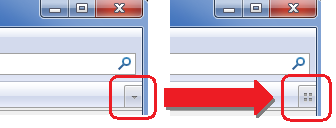
No comments:
Post a Comment